Drag & drop your PDF file here
or click to browse
Supported format: PDF (max 50MB)
Spread the Word: If you found our Extract PDF Pages tool helpful, consider sharing it with others. Your support helps us keep this tool free and accessible for everyone.
Extract PDF Pages – Split & Extract Pages from PDF Free
Easily extract pages from PDF files with our completely free Extract PDF Pages tool that works right inside your browser. Drag-and-drop or upload your document, instantly preview every page as thumbnails, select the exact pages you need with a single click, rearrange them in any order you prefer, split the original PDF into as many separate files as you want, or merge only the chosen pages into a brand-new PDF that is ready for immediate download.
There is no software to install, no registration forms to fill out, no watermarks added, and no usage limits—just upload, select the pages, and download instantly. Your file remains private and is deleted from our servers after processing, ensuring maximum security and confidentiality.
How to Extract Pages from a PDF?
Follow these simple steps to extract specific pages from your PDF in seconds:
- Upload Your PDF – Click the “Choose File” button or drag & drop your PDF.
- Select Pages – Click on the pages you want to extract.
- Download Your PDF – Click the “Extract Pages” button and get your processed file instantly.
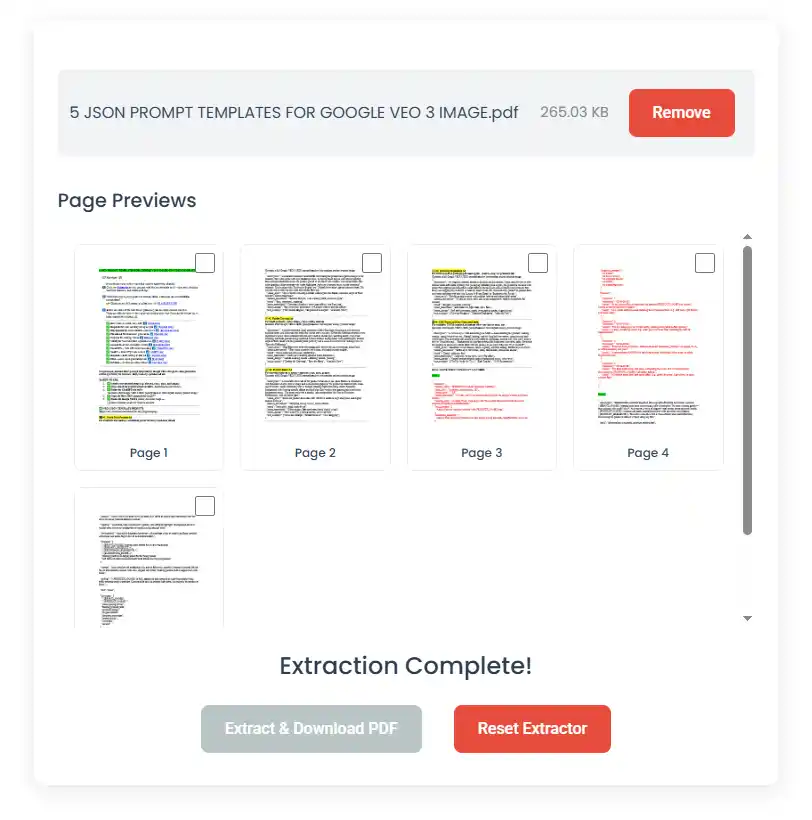
Why Extract PDF Pages from a PDF file?
Extract Specific Pages Without Editing the Whole File
PDF documents often contain extra pages that are not needed. Our tool lets you split PDFs and extract only the pages you need without modifying the original document.
Fast & Efficient Page Extraction
Convert large PDFs into smaller, more manageable files within seconds. Our high-speed cloud-based processing ensures quick extraction.
Secure & Private – 100% Safe
Your PDFs are protected with 256-bit SSL encryption and are automatically deleted after a few hours to ensure privacy.
Merge Extracted Pages into One PDF
Need to combine multiple extracted pages into a single PDF? Enable the “Merge into One PDF” option and get a structured file instantly.
No Watermarks – 100% Free
Unlike other PDF splitters, our tool does not add watermarks to your extracted pages. Enjoy completely free PDF processing without hidden fees.
How Does Extract PDF Pages Work?
A PDF (Portable Document Format) is widely used for sharing structured documents. However, sometimes you only need specific pages instead of the entire file.
By extracting pages from a PDF, you can:
- Remove unnecessary sections from large PDFs.
- Save and share only the relevant pages.
- Merge important pages into a new file for better organization.
Our Extract PDF Pages tool ensures that you can split, extract, and merge PDF pages effortlessly while maintaining document quality.
Frequently Asked Questions (FAQ)
What is a PDF file?
A PDF (Portable Document Format) is a widely used file type for sharing documents while preserving formatting and layout.
Is my PDF safe?
Absolutely! Your files are encrypted and automatically deleted from our system within a few hours to ensure privacy.
Can I extract multiple pages at once?
Yes! You can extract multiple pages by entering a custom page range (e.g., 1-5, 8, 10-15) or clicking on the needed pages.
Can I merge extracted pages into one PDF?
Yes! Simply select the “Merge into One PDF” option before extraction, and all selected pages will be combined into a single file.
Do you apply watermarks?
No! Unlike other PDF extractors, our tool does not add watermarks to your extracted pages.
Conclusion
Extract PDF Pages gives you everything you need to break large PDFs into smaller, smarter files—without cost, software, or hassle. Upload once, pick the pages you want, and download a perfectly organized, watermark-free PDF in seconds. Your files stay encrypted, are wiped from our servers automatically, and never shared with anyone.
Whether you need to split a report, pull out a single contract page, or merge selected chapters into one clean document, this free tool does it all with one click. Try it now and see how fast secure PDF management can be.
Start Extracting PDF Pages Now!
Try our free Extract PDF Pages tool today and split, extract, or merge PDF pages in seconds.

