Text Purge is the ultimate online text cleaner for removing extra spaces, special characters, and unwanted formatting with ease.
Cleaned Text
With Text Purge, cleaning and formatting text has never been easier. Paste your text into the box below and click the button to experience the power of clean, professional text.
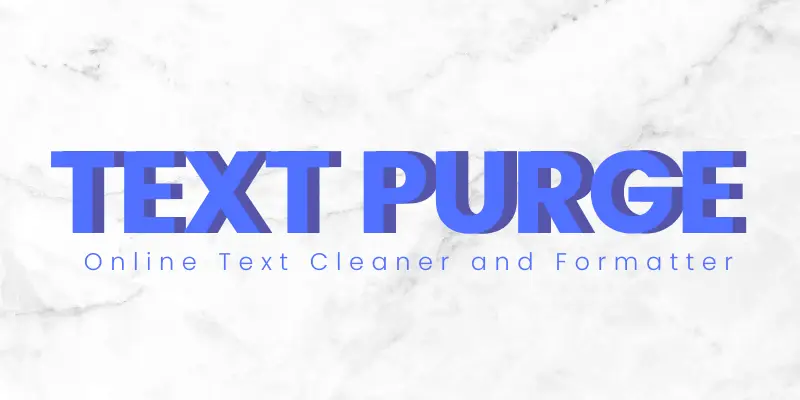
Clean & Optimize Your Text with Our Text Cleaner
Effortlessly Remove Unwanted Formatting in Seconds
Text Purge text cleaner is your all-in-one online text cleaning tool designed to streamline the process of formatting and optimizing text. Whether you need to remove extra spaces, strip out special characters, or tidy up line breaks, Text Purge has got you covered. No more messy text—just clean, professional results.
What Does Text Purge Do?
Text Purge text cleaner cleans up your text by eliminating unnecessary formatting often found in content copied from websites, emails, PDFs, or word processors. From removing extra spaces to handling special characters and non-printable text, our text cleaner tool ensures that your content is clean and ready to use.
With just a few clicks, Text Purge can:
- Remove extra spaces and line breaks for smooth, well-structured text.
- Delete special characters, HTML tags, numbers, and non-printable characters.
- Standardize spacing between words and punctuation for better readability.
- Optimize text for professional or personal use with no hassle.
Why choose Text Purge for your online text cleaner?
- Simple to Use: Paste your text, select the cleaning options, and hit “Purge Text” to get polished content instantly.
- Customizable: Choose from a range of cleaning options tailored to your needs, including removing tabs, stripping HTML, or eliminating duplicate lines.
- Fast & Efficient: Whether you’re cleaning a paragraph or a full document, Text Purge gets the job done quickly, with results displayed in seconds.
- Privacy-Focused: We don’t store any data you enter. Everything happens in your browser, ensuring your content is secure.
How to Use Text Purge Text Cleaner
- Copy your text and paste it into the input box.
- Select the cleaning options you need—remove extra spaces, line breaks, special characters, and more.
- Click “Clean Text” and see the cleaned version appear instantly in the output box.
- Want to start over? Hit the reset button to clear both text areas and begin again.
Key Features of Text Purge Text Cleaner:
- Remove Extra Spaces: Eliminate unwanted spacing with a single click.
- Remove Line Breaks & Tabs: Tidy up paragraphs by stripping unnecessary line breaks or tab spaces.
- Remove Special Characters: Get rid of special symbols for a cleaner final product.
- Remove HTML Tags: Easily strip out HTML tags from your copied content.
- Replace Multiple Spaces: Standardize your text by replacing multiple spaces with a single space.
- Remove Duplicate Lines: Ensure your text is free from redundant content.
- Completely Free: Text Purge – The online text cleaner is available to everyone, whether you’re a student, writer, or developer.
More Tools
📝 Text & Number Tools
Text Cleaner
Remove extra spaces and line breaks.
1Word Counter
Count words, characters, and sentences.
2Character Counter
Count the total characters in your text.
3Letter Frequency Counter
Analyze the frequency of letters in text.
4Word Frequency Counter
Analyze the frequency of words in text.
5Fancy Text Generator
Create stylized text with various fonts and symbols.
6Weird Text Generator
Generate quirky and unusual text styles.
7LinkedIn Text Formatter
Format your posts for better readability on LinkedIn.
8Lorem Ipsum Generator
Generate placeholder text for your projects.
9Reverse Text Generator
Reverse any text, word, or sentence instantly.
10Sort Text Lines Online
Sort lines of text alphabetically or numerically.
11ASCII to Text
Convert ASCII codes into readable text.
12Text to ASCII
Encode normal text into ASCII values.
13Text to Morse Code
Convert any text into Morse code.
14Case Converter
Convert text to uppercase, lowercase, sentence case, etc.
15Cursive Text Generator
Generate stylish cursive fonts from regular text.
16Underline Text Generator
Create underlined versions of your input text.
17Zalgo Text Generator
Generate creepy or glitchy Zalgo-style text.
18Find Duplicates Tool
Find and remove duplicate lines from your text.
19Number to Words
Convert numbers into their word form.
20Number to Roman
Convert regular numbers to Roman numerals.
21Roman to Number
Convert Roman numerals back to numbers.
22Number System
Convert between binary, octal, decimal, and hex.
23🖼️ Image Tools
Image
Convert images to various formats like JPG, PNG, WebP.
24Image Resizer
Resize images to specific dimensions.
25Image Compressor
Reduce image file size while maintaining quality.
26Image Cropper
Crop images to a specific area.
27Image Rotator
Rotate images by 90, 180, or 270 degrees.
28Image to Text
Extract text from images using OCR.
29Image Meta Data
View EXIF and other metadata from images.
30Image to Sketch
Convert your photos into pencil sketches.
31Image to Base64
Encode an image into a Base64 string.
32Base64 to Image
Decode a Base64 string back into an image.
33🔄 Image Formats
HEIC to JPG
Convert HEIC images to JPG format.
34HEIC to PNG
Convert HEIC images to PNG format.
35HEIC to WebP
Convert HEIC images to WebP format.
36HEIC to GIF
Convert HEIC images to GIF format.
37AVIF to JPG
Convert AVIF images to JPG format.
38AVIF to PNG
Convert AVIF images to PNG format.
39AVIF to WebP
Convert AVIF images to WebP format.
40AVIF to GIF
Convert AVIF images to GIF format.
41JFIF to JPG
Convert JFIF images to JPG format.
42JFIF to PNG
Convert JFIF images to PNG format.
43JFIF to WebP
Convert JFIF images to WebP format.
44JFIF to GIF
Convert JFIF images to GIF format.
45📄 PDF Tools
Merge PDF
Combine multiple PDFs into one file.
46Rotate PDF
Rotate pages in a PDF document.
47PDF Page Extractor
Extract specific pages from a PDF file.
48PDF Page Remover
Remove specific pages from a PDF file.
49JPG to PDF
Convert JPG images to a PDF document.
50PNG to PDF
Convert PNG images to a PDF document.
51BMP to PDF
Convert BMP images to a PDF document.
52TIFF to PDF
Convert TIFF images to a PDF document.
53AVIF to PDF
Convert AVIF images to a PDF document.
54TXT to PDF
Convert a text file to a PDF document.
55PDF to JPG
Convert PDF pages to JPG images.
56PDF to PNG
Convert PDF pages to PNG images.
57PDF to BMP
Convert PDF pages to BMP images.
58PDF to TIFF
Convert PDF pages to TIFF images.
59PDF to AVIF
Convert PDF pages to AVIF images.
60PDF to TXT
Extract all text from a PDF file.
61👨💻 Code & Web Tools
HTML Cleaner
Format and beautify your HTML code.
62CSS Cleaner
Format and beautify your CSS code.
63JS Cleaner
Format and beautify your JavaScript code.
64Gradient Generator
Create beautiful CSS gradients.
65Color Palette Generator
Generate beautiful color palettes for your projects.
66Online HTML Viewer
View a live preview of your HTML code.
67Mailto Link Generator
Create HTML mailto links with subject, CC, etc.
68QR Code Generator
Create QR codes for URLs, text, and more.
69MD5 Generator
Generate an MD5 hash from a string.
70URL Shortener
Shorten long URLs into manageable links.
71Online Notepad
A simple notepad to quickly jot down notes.
72🧮 Calculators
Cost of Equity Calculator
Determine the return a company pays to its equity investors.
73Margin Calculator
Calculate profit margin, cost, and revenue.
74Stock Average Calculator
Find the average price of your stock shares.
75Future Value Calculator
Calculate the future value of an investment.
76Age Calculator
Calculate exact age from birth date.
77Tip Calculator
Calculate the tip for a bill quickly and easily.
78Percentage Calculator
Calculate percentages for any number.
79BMI Calculator
Calculate your Body Mass Index.
80Area Calculator
Calculate the area of various shapes.
81Time Calculator
Add, subtract, and calculate time durations.
82Basic Calculator
Perform basic arithmetic operations.
83Scientific Calculator
For complex mathematical functions.
84🔍 Extractor Tools
📺 YouTube Tools
YT Thumbnail Downloader
Download YouTube video thumbnails in HD.
89YT Tags Extractor
Extract tags from any YouTube video.
90YouTube Channel ID & Info
Find out ID, and information about a channel.
91YouTube Channel Banner & Logo Downloader
Download a channel's banner and logo images.
92YouTube Hashtag Extractor
Extract hashtags from a YouTube video's description.
93🎲 Generators
Random Password Generator
Create strong, secure, and random passwords.
94Random Username Generator
Generate unique and creative usernames.
95Random Phone Number Generator
Generate random phone numbers for testing.
96Random Dates Generator
Generate random dates within a specified range.
97Random String Generator
Generate random strings of a specified length.
98Random Sentence Generator
Generate random sentences for placeholder text.
99Random Letter Generator
Generate random letters from the alphabet.
100Disclaimer Generator
Generate a disclaimer for your website or app.
101Privacy Policy Generator
Generate a privacy policy for your website.
102Terms and Conditions Generator
Generate T&C for your website or service.
103DMCA Generator
Generate a DMCA policy page.
104About Us Page Generator
Generate content for your About Us page.
105Last Updated: 17/06/2025
